Designed for creation.
Transcribing text into Snarl can be time-consuming, and the more artistic styles can't be easily automated. Fortunately, each step is fairly simple to follow with some understanding of the process.
Encoding
The first step in Snarl transcription is encoding the text into a series of binary codes using a lookup table, as discussed previously. In this example, we'll be using the phrase "Over the Garden Wall", which encodes as the following:
01 0110 0 010
1 001 0
0010 00 010 011 0 11
0000 00 100 100
Initial Forms
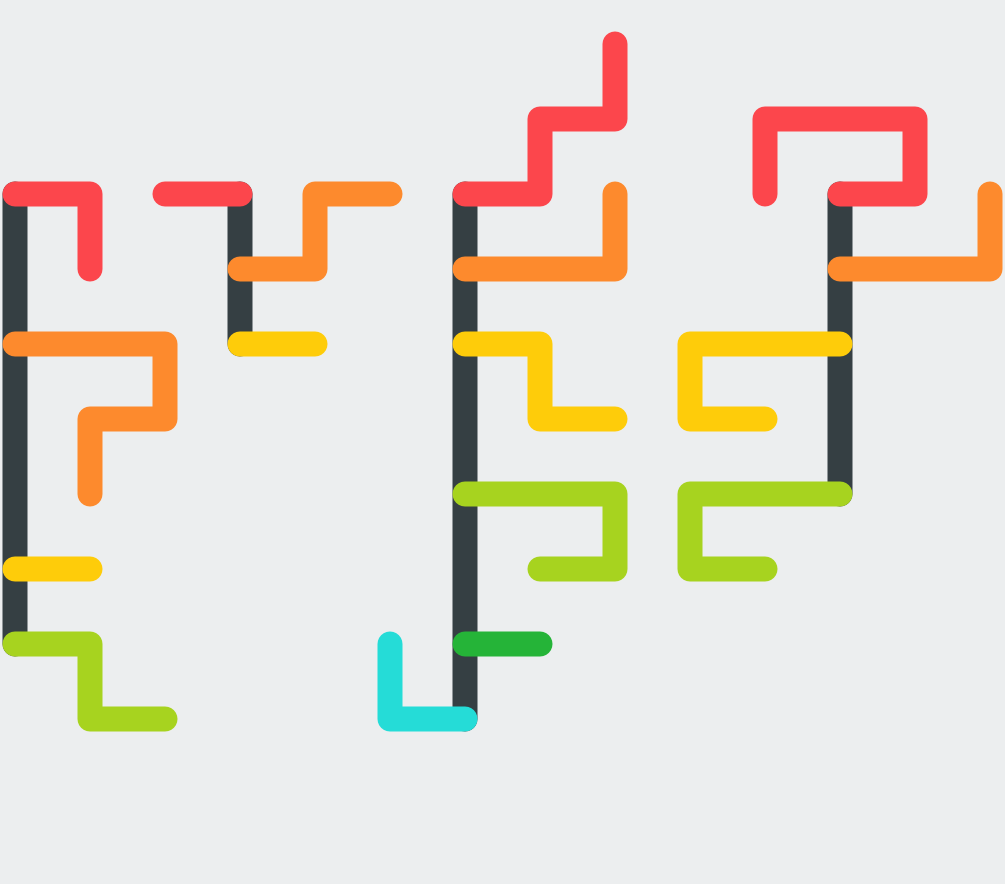
Once the text is encoded, the initial forms of the figures are
drawn. A vertical line forms the spine of each word; then, starting at
the top, each code is drawn as a single line branching from the spine.
A 0 in the code indicates a counterclockwise turn, and a
1 turns the line clockwise. The line segments can be any
length, but a regular grid helps keep lines manageable during
transcription.
A figure is drawn in this way for each word, and these initial figures are laid out side-by-side. This is the bare minimum needed to transcribe text into Snarl - at this point, the message is legible. However, more work will help make the message visually appealing.
Weaving
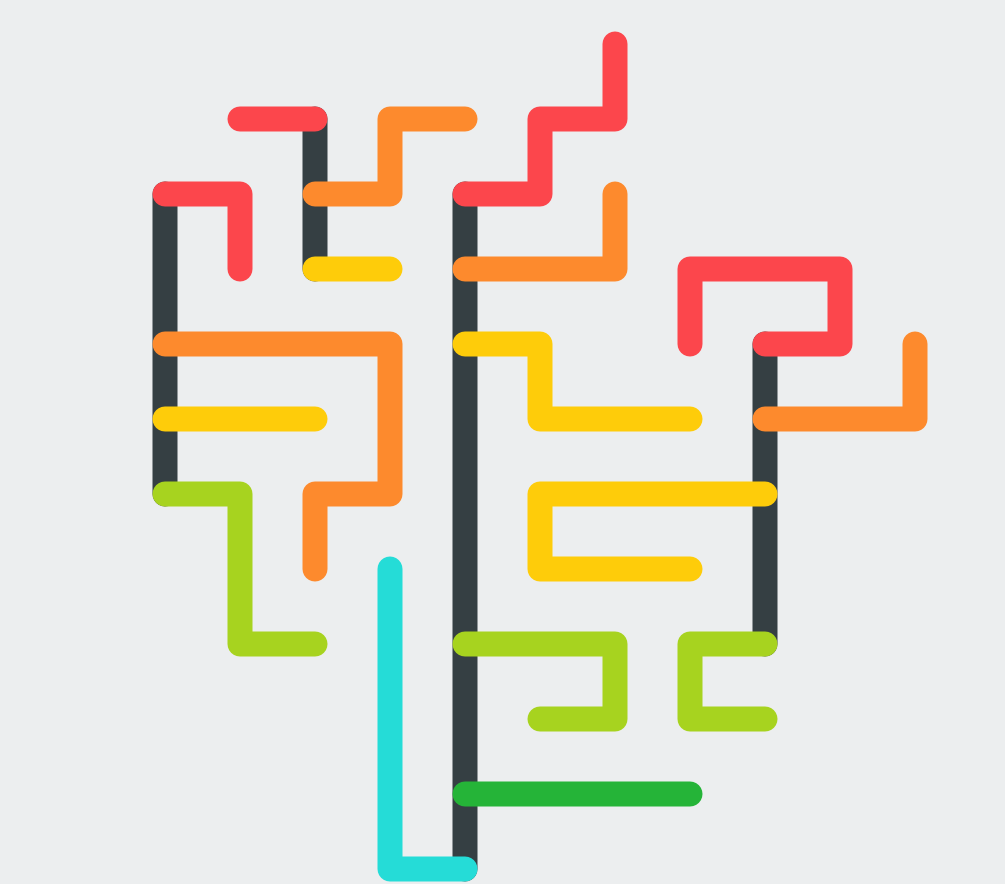
The figures and lines are now moved, stretched and arranged so that they form a closely packed shape, with little whitespace or projecting strokes. This is significantly more difficult than it appears - it requires many attempts to weave the figures without affecting the content of the message, making this usually the longest step.
The order of words is determined by the left-to-right order of the spines, then the top-to-bottom order in case of ambiguity. Care must be taken to avoid changing the essential shape of any of the lines - even one bend added or segment removed changes the meaning of the letter dramatically, and the eye cannot fill in details like with more common written languages.
Stylization
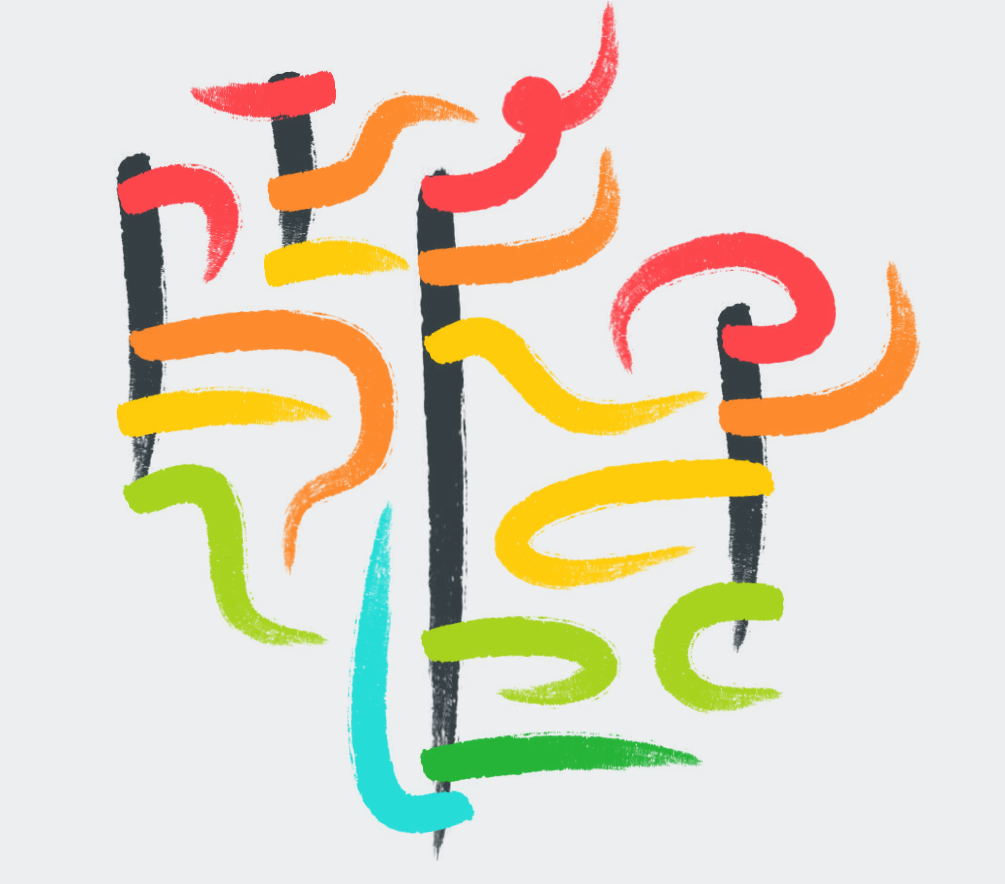
The final step is usually simpler: stylizing the strokes for the final product. This can be as simple as coloring the lines, but I often redraw the lines with Bezier curves and a brushstroke effect to give a more flowing, hand-drawn appearance. Depending on the text of the message, certain colors or styles may be better.
One of the advantages of Snarl is its endless customizability. It's sometimes possible to remove or add features or details for visual effect, as long as the reader can look past the changes and see the original message. For example, the curling line at the top of Garden (green below) is not strictly permitted by Snarl's rules, but turns a projecting shape into a touch of visual flair.



